An Image a Day Keeps Decay Away
- thelastmccoylibrary

- Dec 17, 2021
- 3 min read
Updated: Jan 20, 2022
There's a preservation theory called LOCKSS. After studying digitization, digital libraries, and digital preservation it seems like the answer to preservation should be complicated. But in reality LOCKSS stands for Lots of Copies Keep Stuff Safe. So if you're concerned about preserving photographs or documents, just make a lot of copies and store them in different places. Devilishly simple in theory.
In reality, it's a little more complicated, especially if those images will be used in online collections, advertisements, or blog posts. First, there need to be preservation quality files. Hence, TIFF files from the scans discussed in the last blog post: Stick it to the Scan. Second, external hard drives and Facebook albums don't particularly count as a place to store photographs for preservation. There need to be standards in place, automated checksums, and a bunch of other technical checks and balances. So it's better to store the files in institutional repositories. For regular people this looks like Google Drive or Dropbox, which aren't quite up to industry standard but have to suffice. These sites only offer a certain amount of space before requiring payment. Unfortunately, preservation quality files tend to take up a lot of room.
Finally, there need to be archival masters, service masters, and derivatives. The archival master is the raw file from scanning with no edits or changes. It shows the scan as it was taken and the object as it was during the scan. The archival master is the TIFF file, the heckin' chonky file with all the details and raw data. It's the file uploaded to the repository and stored for preservation in case anything should happen to the physical original or the other files.

Image 1 - Lucy Cherry stands for a portrait in a dress. The image is surrounded by white space and slightly off center. This is the raw file from the scan by the BookEye 4.
From the archival master, the service master is created. The service master is edited to improve the visuals. This includes straightening, cropping out the background, sharpening, and changing the color levels. This file shows the image as it will be presented to others and is typically in a more accessible format like JPEG. It's also a chonky file, but not heckin' chonky. And it's still not the file most people will see.
In come the derivatives. Derivatives result from decreasing the resolution and size of the service master. The file will change from 600 dpi to 72 dpi. The size will change from 3000 pixels on the long side to 1024 pixels on the long side or even less. Derivatives can be made for multiple reasons: printing, web presentation, thumbnails, or images with watermarks. It all depends on what they're needed for in the end.
For the Last McCoy Library, archival masters are cropped to the size of the photograph. This is done only because the BookEye 4 scanner doesn't allow for zooming in on the object, which results in a lot of blank space in every scan as seen in Image 1. Or at least, I haven't figured out how to zoom yet. But that's the only edit done to the archival masters. The service master is straightened, cropped again, enhanced histogram (color levels), sharpened, and converted from TIFF to JPEG.
Finally, the only derivative created is the web derivative. The resolution is dialed back to 72 dpi. The long side of the photograph is decreased to 1024 pixels (the average size of a computer screen). At this point, the photograph can also be further edited for contrast, noise reduction, etc. But for the most part, I'm leaving them as-is so people can see the photographs as they are, not as they might be. That, after all, is the real purpose of preservation.


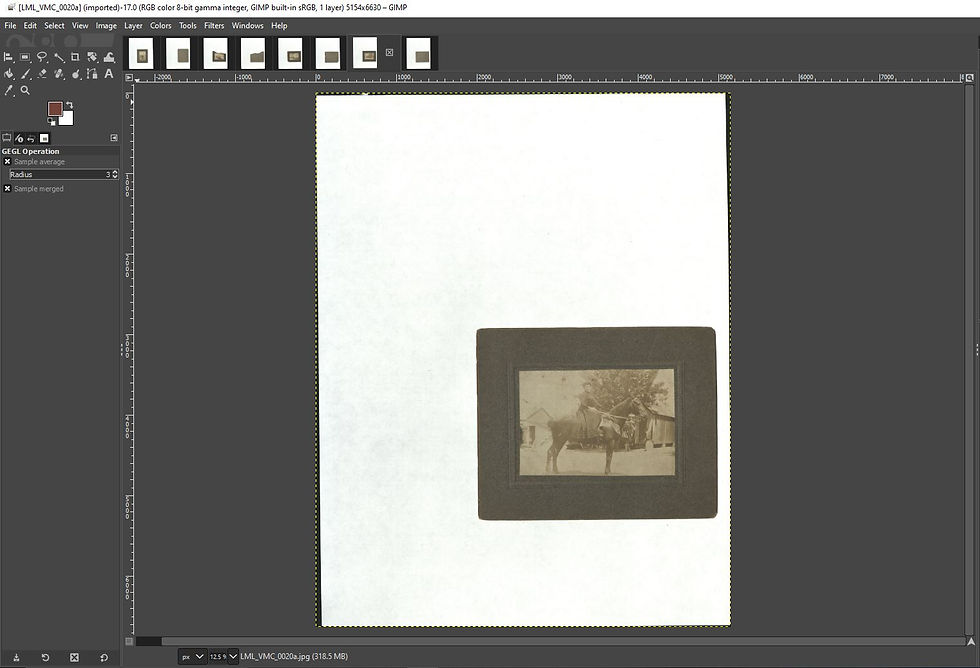

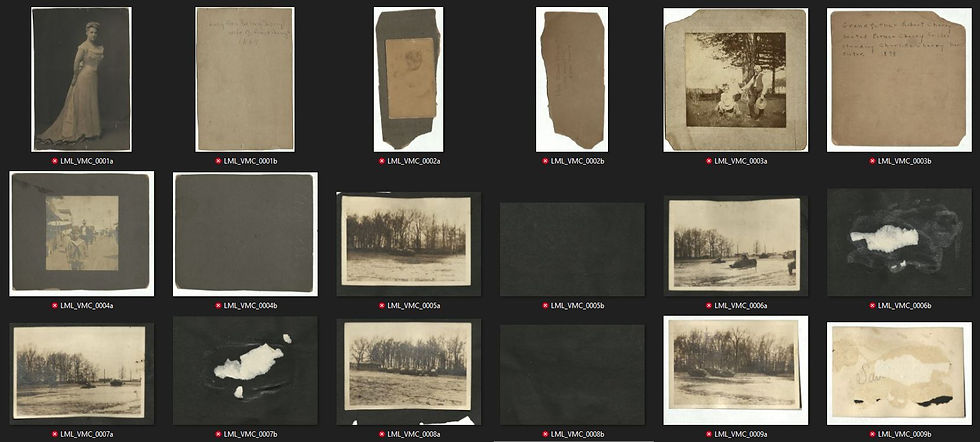
Comments