A File by Any Other Name
- thelastmccoylibrary

- Dec 27, 2021
- 2 min read
Updated: Jan 20, 2022
A file by any other name would be just as sweet? Not really. Keeping physical photographs organized is as easy as placing them in a preservation sleeve and clamping the binder closed. Not so much with digital photographs, especially when it concerns hundreds, maybe even thousands of them. Sure, there are file folders and file folders inside file folders. Each image can be named with a time stamp or the title of the photograph, but how then to keep them in their original order? In fact, how then to keep from being massively confused every time the folder opens?
Naming conventions, that's how. Leave it to librarians and information specialists to format the way in which files should be named. The typical naming convention is an eight-character file name plus a three-character file extension. This could mean three letters for the collection name plus five numbers followed by .jpg. However, some collections are quite complex and require further identification. In this case, the file name should be 31 characters or less.
The Last McCoy Library follows a 12.3 naming convention for archival masters. It starts with a three-character institutional identifier: LML for Last McCoy Library. Next comes a three-character collection identifier: VMC for Vintage McCoy Collection or JSC for Jean Shepherd Collection. Then a four digit numeral to keep the order of files. Finally, the 3 character file extension. It results in the following: LML_VMC_0001.tif.
This may be extended if the back of the photograph contains written words or clues about the origin. In this instance, the Last McCoy Library adds a thirteenth character at the end alphabetically. LML_VMC_0001a.tif is the front of the photograph and LML_VMC_0002b.tif is the back of the photograph. This can expand exponentially for items like letters.
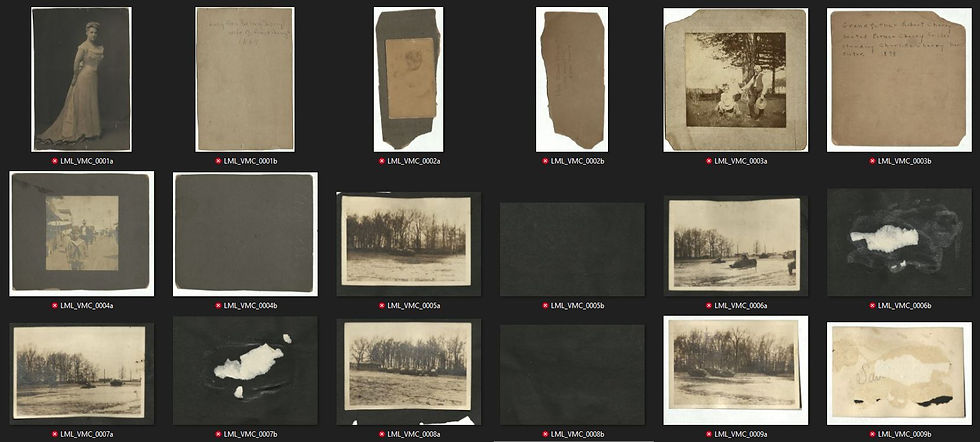
Image 1 - A view of the file folder for the Vintage McCoy Collection's archival masters file folder. It displays several photographs and their backs with the correct file names below.
But don't forget there are archival masters, service masters, and web derivatives. This adds a fourteenth character to the naming convention.
Archival Master: LML_VMC_0001a.tif
Service Master: LML_VMC_0001aS.jpg
Web Derivative: LML_VMC_0001aW.jpg
Each goes in their own folder: Archival Master folder, Service Master folder, and Access Files folder. Inside each of those folders is a collection level folder, i.e. Jean Shepherd Collection. This keeps the files in their original order, makes it easy to view, and prevents any mix ups. It seems overly complicated, but it keeps things working smoothly. The real lesson here is that a file by any other name would definitely not be as sweet.


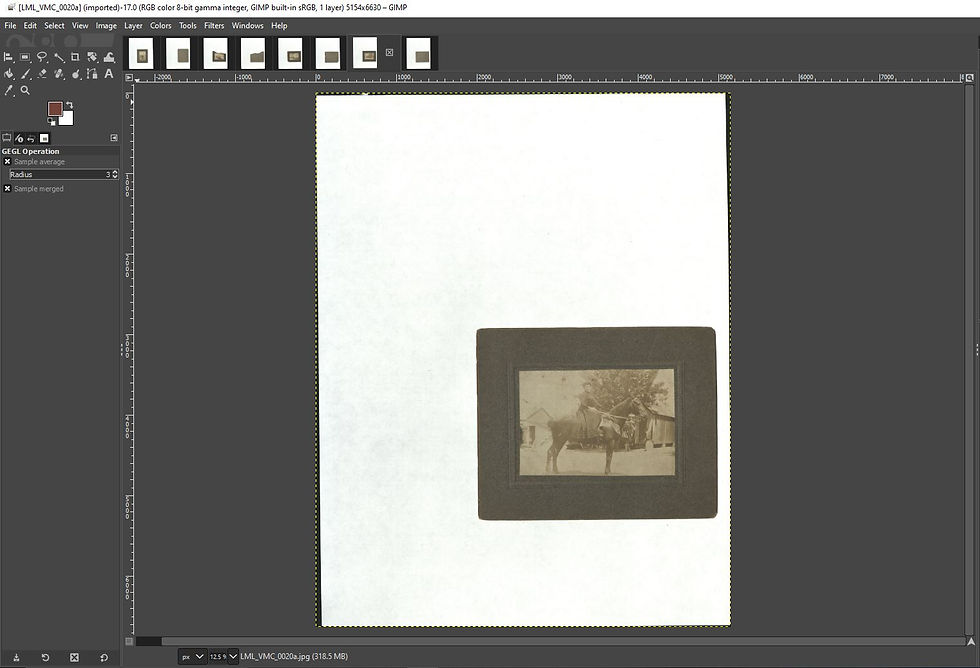


Comments